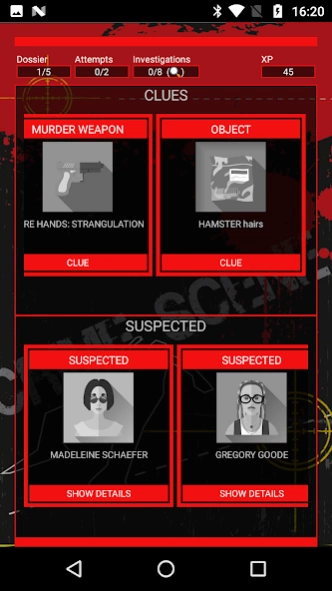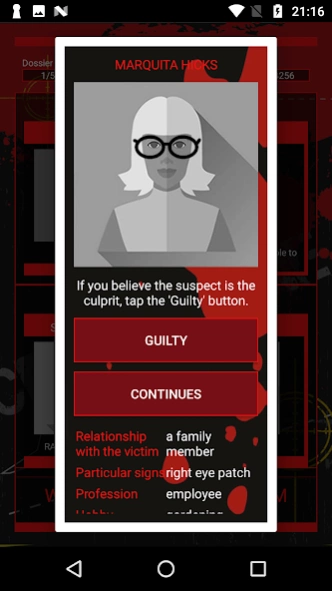Detective CrimeBot: Mysteries 2.0.8
Free Version
Publisher Description
Detective CrimeBot: Mysteries - Solve a mystery using investigation in this fun detective game!
Detective games mystery offline low mb.
Solve mysteries to find out if your suspects are guilty! Detective, can you can you solve all investigations?
Year 2049. The best detectives have been reunited to face the rapidly spreading crime.
Many homice squad have failed or, worse still, bought from crime.
Scotland yard has created CrimeBot homice squad to help the police with the criminal cases and solve mystery.
The CrimeBots are detective with technological grafts capable of complete a crime scene investigation, collecting clues and finding the culprit of a criminal case more effective than true detective.
Thanks to them, police can apply investigation, discover the culprit in crime stories in no time.
Will you be able to solve a murder story and criminal case using only your detective investigation skills?
Good luck with your detective games mystery!
About Detective CrimeBot: Mysteries
Detective CrimeBot: Mysteries is a free app for Android published in the Arcade list of apps, part of Games & Entertainment.
The company that develops Detective CrimeBot: Mysteries is RoboBot Studio. The latest version released by its developer is 2.0.8. This app was rated by 1 users of our site and has an average rating of 1.0.
To install Detective CrimeBot: Mysteries on your Android device, just click the green Continue To App button above to start the installation process. The app is listed on our website since 2024-04-05 and was downloaded 6 times. We have already checked if the download link is safe, however for your own protection we recommend that you scan the downloaded app with your antivirus. Your antivirus may detect the Detective CrimeBot: Mysteries as malware as malware if the download link to com.testa.crimebot is broken.
How to install Detective CrimeBot: Mysteries on your Android device:
- Click on the Continue To App button on our website. This will redirect you to Google Play.
- Once the Detective CrimeBot: Mysteries is shown in the Google Play listing of your Android device, you can start its download and installation. Tap on the Install button located below the search bar and to the right of the app icon.
- A pop-up window with the permissions required by Detective CrimeBot: Mysteries will be shown. Click on Accept to continue the process.
- Detective CrimeBot: Mysteries will be downloaded onto your device, displaying a progress. Once the download completes, the installation will start and you'll get a notification after the installation is finished.